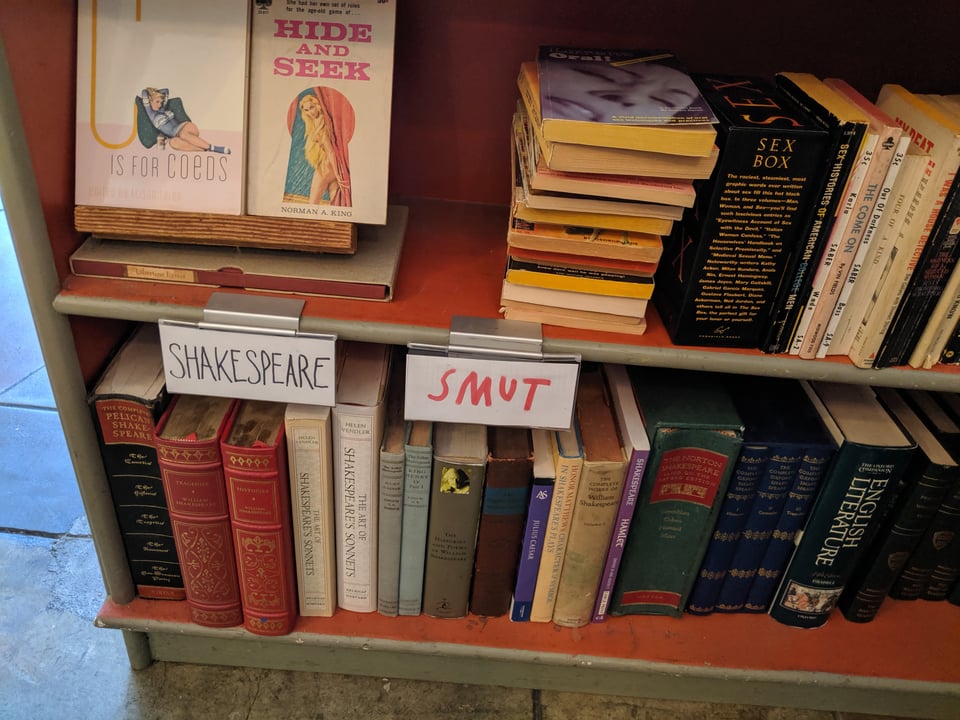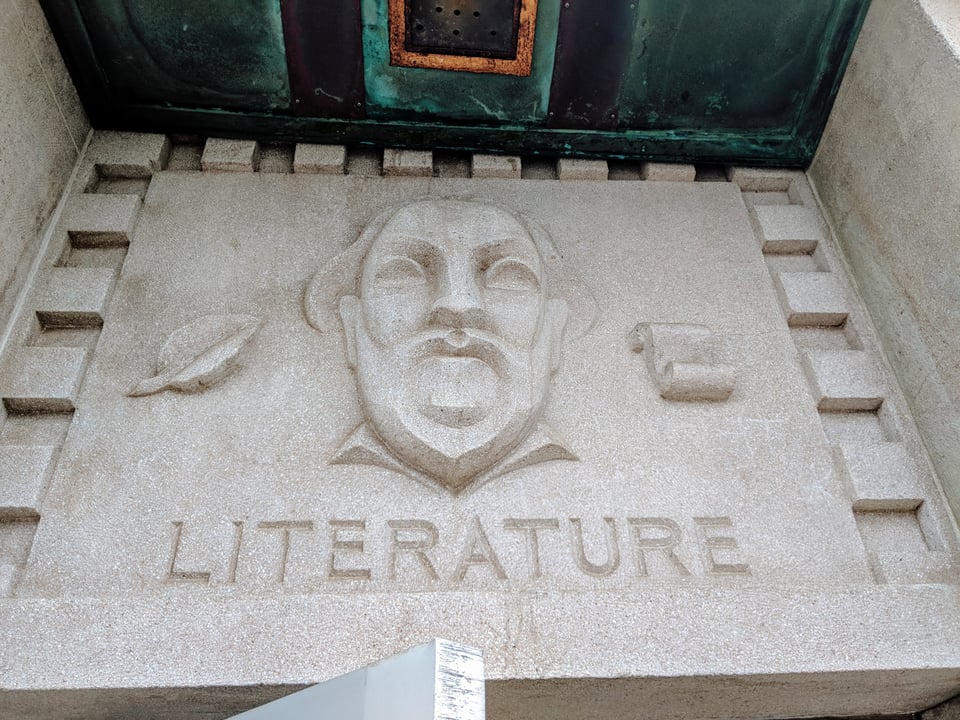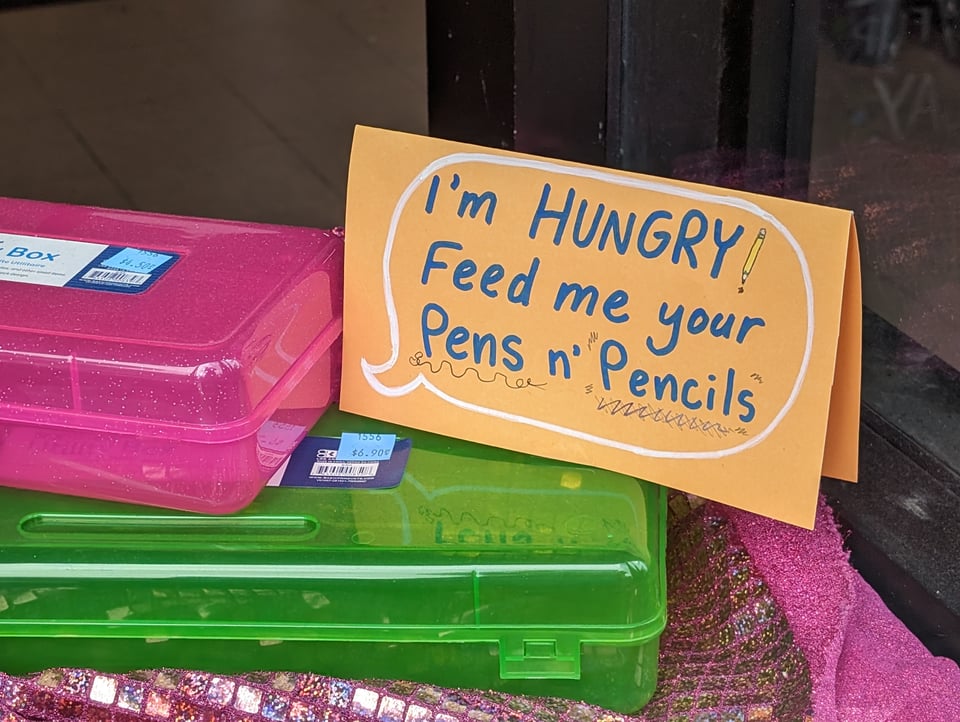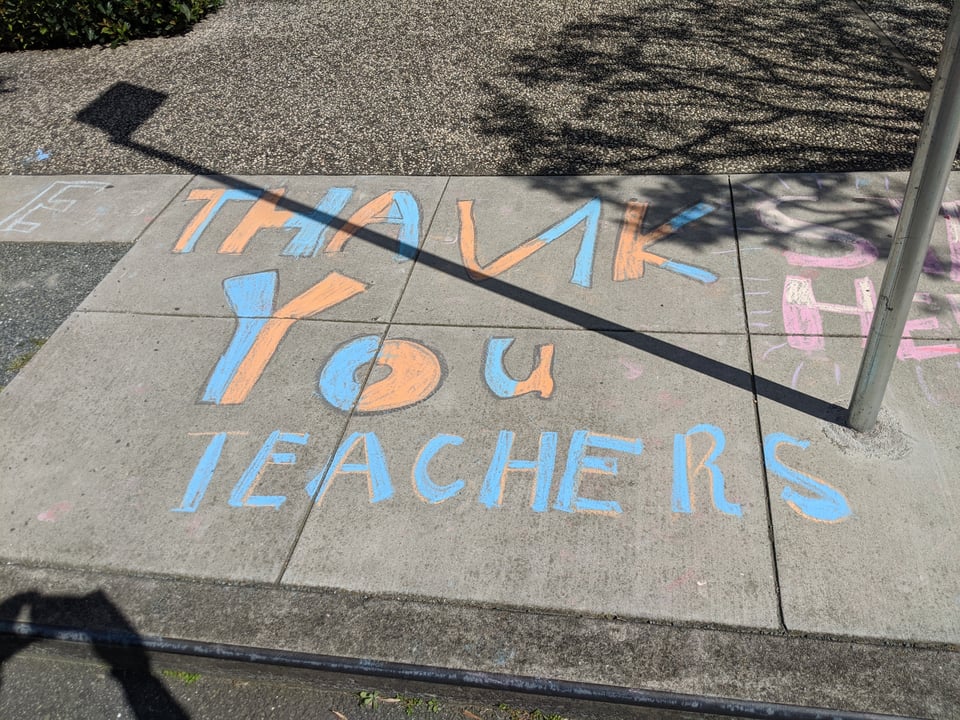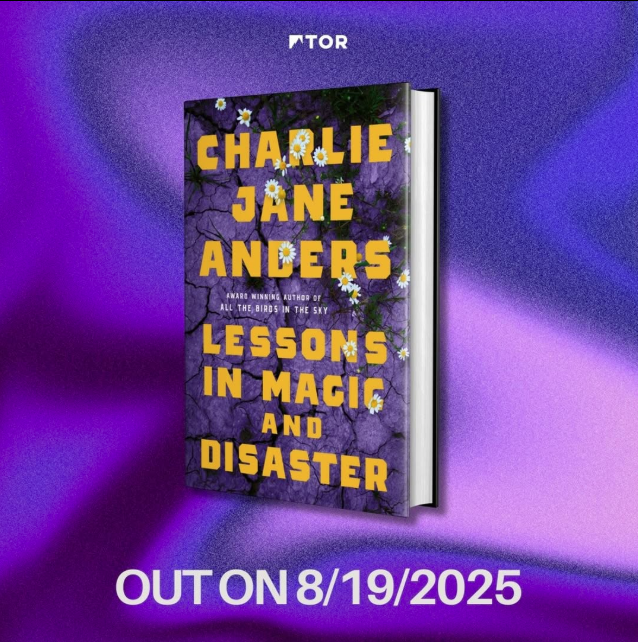TOS Spotlight: Offensive Content
Jun. 7th, 2025 05:53 pmThe Policy & Abuse committee (PAC) is responsible for enforcing the AO3 Terms of Service (TOS). To help users better understand the TOS, we’re posting a weekly spotlight series about the TOS and our policies. We’ll also be reading comments and answering questions on this and our other spotlight posts.
Over 15% of all complaints that PAC receives each year are about content that users consider offensive but does not violate the AO3 Terms of Service. This includes, but is not limited to:
- Fictional depictions of societally taboo topics, immoral behaviors, or crimes (such as bestiality, child sexual abuse, incest, and rape)
- Fiction that contains or promotes offensive and/or oppressive viewpoints
- RPF (real person fiction) that contains explicit content or portrays people in a negative light
- Explicit fanworks for canons whose creators have said they dislike explicit content
Offensive fanworks are not against the AO3 Terms of Service, and PAC will not remove fanworks simply for being offensive.
AO3 is a home for all fanworks
AO3 operates under the principle of maximum inclusiveness of fanwork content. We will not make moral judgements about a work: if it’s a legal fanwork that does not violate any of our policies, we will not remove it from AO3.
Don’t report works for being objectionable or offensive. If you wish to avoid certain content when browsing AO3, you can use the tools discussed below.
Why does AO3 allow fanworks about content that is illegal where I live?
There is a difference between fictional content about acts that would be illegal if performed in real life, and content that is itself illegal to post or access in a particular jurisdiction.
AO3’s Terms of Service are designed to comply with United States law (specifically, the laws of Manhattan, New York). It is legal in the U.S. to create and share fictional content about murder, theft, assault, or other such crimes. It is also generally legal in the U.S. to create and share fictional content about topics such as bestiality, child sexual abuse, incest, and rape. AO3 allows users to post and access fiction about all of these topics.
In accordance with U.S. law, AO3 prohibits sexually explicit photographs, videos, and other photorealistic images of children (also known as Child Sexual Abuse Material, or CSAM). This includes embedded images, links, and any attempts to solicit, distribute, or otherwise obtain or provide access to such material – whether in a work, comment, or anywhere else on AO3.
However, stories and non-photorealistic artwork (such as drawings or cartoons) that depict sexual activity involving characters under the age of eighteen are allowed, provided that the works are properly rated and warned. Even if the work features real people, fiction about real people is still fiction, and therefore it is allowed on AO3.
Depending on where you live, the laws that apply to you may be more restrictive than the ones described above. All users are responsible for following the laws that apply to them. If certain content that is allowed on AO3 is illegal for you to access, then you should ensure you carefully observe all relevant ratings and warnings, and use the tools discussed below to avoid accessing any work that indicates it may contain such content.
What about other explicit or suggestive photorealistic images?
Photographic or photorealistic images of humans may not be used to illustrate works featuring underage sexual content (regardless of whether the images themselves are explicit in nature). This includes (but is not limited to) photographs of children, porn gifs, photo manipulations, computer-generated or “AI” images, and other linked or embedded images that could potentially be mistaken for photographs of real humans.
If the work appears to feature underage sexual content (as indicated by the “Underage Sex” Archive warning or other contextual markers present in the work’s tags, notes, or text), then PAC may require all photographic or photorealistic images of humans, regardless of their perceived age, to be removed from the work.
If your work does not feature underage sexual content, or if the images are not photorealistic, then please read our Terms of Service FAQ: Can I embed explicit images in my fanworks?
Real Person Fiction (RPF)
RPF is fiction based on real people. AO3 does not consider RPF works (in and of themselves) to be harassment of the individuals represented in the works. RPF works are allowed on AO3, even if they contain explicit content, negatively portray their subjects, or are about individuals who are minors and/or not well-known.
However, harassment and doxxing are both prohibited under our Terms of Service. This means that we do not allow works that advocate for actual harm to be done to a real person, nor do we allow works that disclose non-public information about a real person.
Fiction is generally permitted to include public information such as age, profession, city of residence, media or “stage” names, and publicly known legal names. However, if someone uses a pseudonym that they have not linked to their legal name, you’re not allowed to post content that links the two.
What if the creator of a canon states that they dislike explicit fanworks or don’t want people to create fanworks based on them or their work?
Creators are free to dislike fanworks, explicit or otherwise. However, AO3 holds the position that transformative fanworks are legal under United States law, and do not require the original creator’s permission to be posted. If a fanwork does not otherwise violate our Terms of Service, then that fanwork is allowed on AO3.
I don’t want to see certain kinds of works. How can I avoid them?
We want all our users to enjoy using AO3, but each user is responsible for their own browsing experience. If you encounter a work that upsets you, please leave the work, and use the following tools to manage your browsing experience and avoid seeing it again.
Tag exclusion filters
AO3 has an extensive tagging system. Tags can be used to filter out works when you are browsing a tag or using the work search function.
As discussed in our post about ratings and warnings, all works containing adult content must be rated “Mature”, “Explicit”, or “Not Rated”. If you don’t want to encounter adult content, you can use filters to exclude all works with these ratings. If you encounter a work rated “General” or “Teen” that has explicit content, you can report it to PAC.
In addition, all fanworks that contain underage sexual activity, rape/non-consensual sex, graphic violence, or major character death must be labeled with the respective Archive warning or the “Creator Chose Not To Use Archive Warnings” label. Much like ratings, you can use filters to exclude any or all Archive warnings (including “Creator Chose Not To Use Archive Warnings”). If you encounter a work that is missing an Archive warning, you can report it to PAC.
Creators frequently apply relationship and additional tags to indicate other kinds of warnings or content. All of these tags can also be used to exclude works. When a tag is excluded, any tags that are linked to it as synonyms or subtags will also be excluded. For example, if you exclude the “Child Abuse” tag, works that are tagged with “Canonical Child Abuse“, “Abused Children“, etc., will also be excluded, even though they don’t use the exact tag “child abuse”.
How to use tag exclusion filters
To exclude a tag using the filters sidebar:
- You can get to any canonical tag’s works page by clicking on a tag, either directly on a work or by using Tag Search.
- Open the filters sidebar. On a large screen, it’ll automatically be visible on the right-hand side of the screen. On a small screen, select the “Filters” button to make it appear.
- Navigate to the “Exclude” section.
- You can expand each tag type to see the most common tags used on works in your search results. If the tag you want to exclude is listed, select the X next to it.
- If you’re trying to exclude a Fandom, Character, Relationship, or Additional tag that is not one of the most common tags, type the tag into the “Other tags to exclude” box.
- Select the “Sort and Filter” button at the bottom of the sidebar. This will apply the chosen search filters to the list of works you can see, removing any works with the tags you’ve excluded.
Exclude by keyword search
In addition to using tags to exclude content, you can exclude a keyword or phrase by inserting a minus sign in front of it in the “Search within results” box. Doing so will mean that any works which contain your keyword or phrase in their metadata will not show up in your results. Metadata includes the title, creator, tags, summary, and beginning and end notes, but it does not include content in the body of the work or individual chapter notes.
In addition to excluding specific keywords, you can also use this method to avoid works created by a particular user: just type -creators:USERNAME into the search box. You can filter out multiple creators at a time by typing this same command multiple times, separated by commas or spaces (for example, -creators:USERNAME1,-creators:USERNAME2).
If you’re browsing a work tag, then you can exclude keywords using the filters bar. Type your keyword exclusion into the “Search within results” box, then select “Sort and Filter”.
If you’re using Work Search, use the “Author/Artist” field to filter out works by a particular user. You can also filter them out from “Any Field”: if you do that, you’ll catch not just any works they’ve created, but also any works created by someone else where their username is mentioned in the tags, summary, notes, or other metadata.
Permanently avoid seeing specific users or works
If there is a user that you never want to see again, you can mute them. Muting a user means that you will no longer see works or bookmarks they’ve created, other users’ bookmarks of their works, or comments they’ve left on AO3. To mute a user, simply select the Mute button on their profile page.
Muting a user will result in a banner at the top of every work search results page. If you want to hide this banner, you can add a site skin that includes p.muted.notice {display: none;}. Site skins customize the way AO3 looks to you while you’re logged in.
You can also use site skins to hide specific works that you don’t want to see. Once set up, your site skin will be active whenever you’re logged into your account on any device.
To use a site skin to hide a particular work:
- Find the work ID. The work ID is the number in the URL immediately after /works/
- While logged into your account, go to archiveofourown.org/skins
- Select “Create Site Skin” (or edit your skin if you’re already using one)
- In the CSS box, type
.work-000 {display: none !important;}, replacing “000” with the ID of the work you want to mute - To mute multiple works, use a comma-separated list:
.work-000, .work-111, .work-222 {display: none !important;} - Save or update your skin. If it’s new (or if you weren’t already using it), you’ll also need to select the button labelled “Use”
If you need help creating or using skins, filters, work searches, or any other AO3 feature, please contact Support.
Can I permanently block a tag or have a persistent filter?
Unfortunately, it’s not currently possible to save a set of tags or search exclusions directly on AO3, although you may be able to find third-party tools or site skin instructions to help you do this. AO3 doesn’t have those kinds of built-in persistent filters: every time you open a new search page or works list, the filters will be reset. However, if you run a search using filters, you can bookmark the results page in your browser. The bookmarked page will keep the same search and filter settings when you return to it later.
What if I have more questions about offensive content?
PAC follows a strict confidentiality policy. Therefore, while you are welcome to ask general questions in the comments of this post, we will not give information on specific cases, publicly rule on a work, or update you on the status of a report you have already submitted. Comments on this post that discuss specific works or users will be removed.
For more information, you can read our TOS FAQ on offensive content vs illegal content.
If you are still uncertain, you can comment below or submit a question through the Policy Questions & Abuse Reports form.